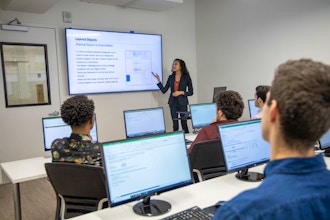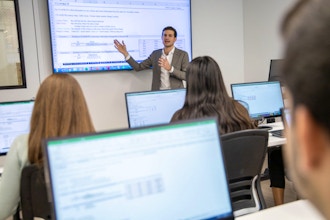Discover the Best Microsoft Office Classes in San Francisco
Microsoft Office is a suite of powerful productivity tools developed by Microsoft, consisting of popular software applications like Word, Excel, Powerpoint, and Outlook. It’s widely utilized across industries, making it essential for individuals seeking to enhance their professional skill set. In San Francisco, learning Microsoft Office offers several advantages. Employers in the job market highly seek proficiency in Microsoft Office. Companies in technology and finance rely on Microsoft Office for efficient communication, data analysis, and document creation.
Proficiency in Microsoft Office is highly valued by employers in San Francisco’s dynamic job market with the presence of Silicon Valley. Technology companies often rely on Microsoft Office in their offices for seamless communication, efficient data analysis, and document creation. Acquiring Microsoft Office skills opens doors to many job opportunities with tech giants and startups alike. San Francisco’s thriving business community also uses Microsoft Office for specific tasks. For instance, companies and financial firms utilize Excel’s functions for modeling and analysis.
The city’s entrepreneurial spirit benefits from Microsoft Office’s collaborative tools like real-time co-authoring and cloud integration, enabling teams to collaborate seamlessly and foster creativity. Furthermore, staying competitive in San Francisco’s job market requires continuous learning and professional development. Acquiring Microsoft Office skills demonstrate adaptability and a commitment to utilizing industry-standard tools. This proficiency enhances career prospects, increases marketability, and showcases an individual’s ability to thrive in San Francisco’s fast-paced and competitive work environment.
Best Microsoft Office Classes & Schools in San Francisco
CourseHorse offers a platform that connects individuals with some of the best Microsoft Office classes and schools in San Francisco. One notable provider is the San Francisco School of Digital Technology, which offers a range of Microsoft Office courses catering to different skill levels. Their classes provide hands-on training, ensuring students gain practical experience and proficiency in Word, Excel, Powerpoint, and Outlook. Another excellent option is the Bay Area Computer Training (BACT) School offering comprehensive Microsoft Office courses taught by experienced instructors. Students can choose from various class formats and schedules to fit their needs.
Discover the Microsoft Office Intermediate Bootcamp course. The bootcamp focuses on taking your Microsoft Office skills to the next level, with tutorials about Word, Excel, Powerpoint, and Outlook. Throughout the bootcamp, you’ll explore more advanced formatting techniques in Word to create professional documents efficiently. You’ll also learn to utilize Excel’s powerful functions and formulas to analyze data, create dynamic charts, and automate budgeting tasks. Additionally, you will gain a deeper understanding of Outlook’s advanced features for managing emails, calendars, and contacts, maximizing your productivity and organization.
Unlock your professional potential with the Microsoft Office Professional course. The course is Microsoft Certified, with in-depth training on the essential tools and functions within Microsoft Office. The course covers Word, Excel, Powerpoint, and Outlook, perfect for individuals seeking to enhance their skill set and boost their career prospects. In this course, you’ll gain practical expertise in creating professional documents, analyzing data, designing presentations, and managing emails. The course is held online, taught by the Borough of Manhattan Community College, and costs $714 per person.
The course Microsoft Office Fundamentals Bootcamp offers in-depth training and tips about Word, Powerpoint, and Excel. The course costs $749 per person and is taught by NYC Career Centers. The course is perfect for beginner learners and covers the fundamentals of these programs, such as learning formatting text, visuals, and communication in Excel, Powerpoint, and Word. The course also covers the basics of Excel projects, such as formulas, charts, tables, and functions. Invest in your professional growth and take your proficiency to the next level with these courses.
San Francisco Industries That Use Microsoft Office
San Francisco is a diverse and thriving city with various industries that heavily utilize Microsoft Office and its programs, such as Word, Excel, Outlook, and Powerpoint. San Francisco is in Silicon Valley, full of technology giants and companies. One prominent sector in the technology industry encompasses software development, IT services, and digital innovation. Another active industry is the finance sector, which utilizes Microsoft Office for communication, project management, and data analysis. The healthcare industry is another sector that relies on Microsoft Office for administrative tasks, documentation, and data management.
Software engineering positions are in high demand, with companies seeking talented developers to create solutions. Many of these industries rely on Microsoft Office for communication and creating documents. The healthcare industry uses Word to document patient information, insurance forms, and recording tasks. Excel is also used for managing data, and Outlook for communication between doctors and patients. The marketing and advertising industry is also very active in Silicon Valley. Several technology startups, such as Lyft, Pinterest, and Twitter, are located in San Francisco.
Technology start-ups in San Francisco also use Microsoft Office for communication and collaboration. Outlook and Teams are used for efficient communication and collaboration between teams. Outlook is used for managing emails, scheduling meetings, and organizing calendars, while Teams is used for real-time collaboration through instant messaging, video conferencing, and document sharing. Word is also used to create and format business plans, proposals, and contract documents. Sharepoint and OneDrive are also great accessible platforms for document management and sharing.
Microsoft Office Jobs & Salaries in San Francisco
San Francisco offers a range of career opportunities where Microsoft Office skills are valuable. The technology, healthcare, and marketing services sectors hire professionals with Microsoft Office proficiency. Job seekers should have various skills, from communication to marketing skills and learning digital programs like Slack, Outlook, and Teams. Different fields and companies utilize Microsoft Office for communication, collaboration, and management of their digital spaces. Many sectors rely on Outlook for email communication and Teams for instant messaging. Others rely on Excel for budgeting and spreadsheets, while writers rely on Word for document design and management.
Project Manager
Project managers utilize Microsoft Office tools for project planning, creating project schedules, managing resources, and reporting project progress to stakeholders. Project Managers are being hired in Silicon Valley's technology and healthcare industries. Some of these positions are even fully remote and offer various benefits. Project managers also utilize Excel for data management and presenting information to investors and stakeholders. According to Glassdoor, the average salary for a Project Manager in San Francisco is $115,000 annually.
Project Managers often need at least three years of experience in the role and certification through college programs. Depending on the company, many positions require a bachelor’s degree in business, computer science, or engineering. Employers also seek Project Managers with great communication and leadership skills. Project Managers with backgrounds in technology are sought with CRM experience.
Marketing Coordinator
Marketing professionals use Microsoft Office to create marketing collateral, manage email campaigns and analyze data in Excel. Many marketing coordinators also rely on Microsoft Office for managing data design presentations for marketing strategies. Many Marketing Coordinators in San Francisco are being hired for event management, digital services, and communications. The average salary for Marketing Coordinators in San Francisco is $61,000 yearly.
Marketing Coordinators are often required to earn a bachelor’s or master’s degree in communications, advertising, or marketing. Many Marketing Coordinators have a working knowledge of HTML, design, and email software. Marketing Coordinators often require more than 5 years of experience in their field.
Content Writer
Content Writers often require excellent writing skills, and many companies seek candidates with a bachelor’s or master’s degree in journalism, English, or communications. Content Writers are increasingly demanding to write web content with SEO knowledge and practices. Content Writers need to understand diverse perspectives and digital practices, such as keywords, meta tags, and optimizing content to improve web visibility. Many companies seek writers with two years or more of experience in SEO proficiency and knowledge.
Content Writers are highly in demand in advertising, marketing, technology, travel, wellness, and non-profit organizations. According to Glassdoor, Content Writers in San Francisco earn an average of $65,000 yearly. Content Writers are becoming increasingly needed in other industries, such as education and online retailers.