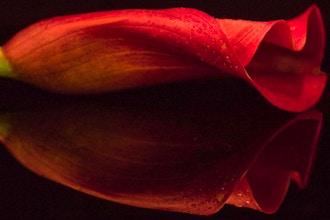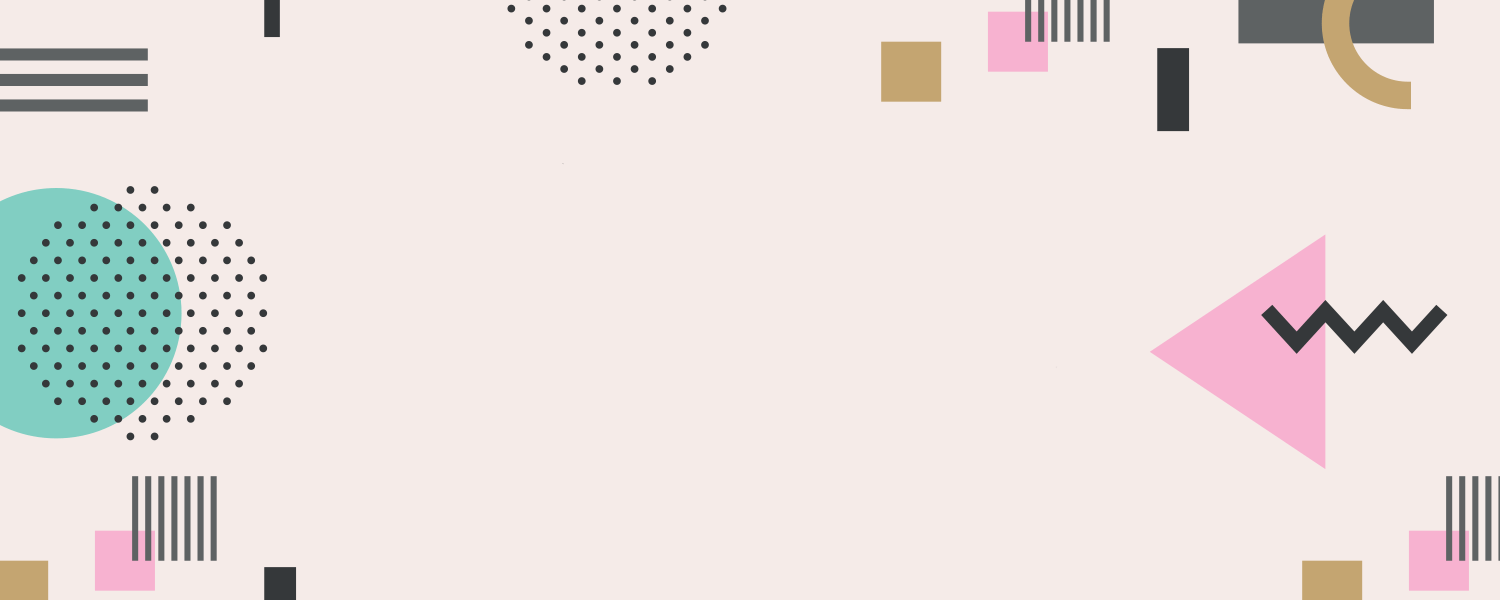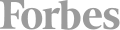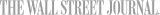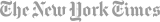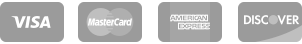Discover the Best Adobe Classes in Chicago
Adobe is a multinational software company known for its creative applications, including Photoshop, Illustrator, InDesign, Premiere Pro, and Acrobat. Learning Adobe software offers you benefits such as professional-grade tools for creating visual content, editing media, and designing graphics. It also provides creative versatility, enabling you to express ideas in various mediums like photography, videography, and web development.
Adobe software is widely used across many industries, making it valuable in the job market, and its intuitive interfaces enhance your workflow efficiency. Additionally, Adobe facilitates collaboration and seamless integration between applications, while its vast online community offers access to learning materials and industry resources.
In summary, learning Adobe software gives you professional-grade tools, creative versatility, industry-wide recognition, workflow efficiency, collaboration capabilities, and access to a supportive online community. These reasons make Adobe popular for anyone looking to enhance their creative skills or pursue a career in creative fields.
Best Adobe Classes & Schools in Chicago
Since 1990, Noble Desktop has been teaching individuals how to build websites, develop apps, and create digital content through comprehensive day, evening, and weekend classes, including certificate programs and bootcamps in web design, web development, and digital publishing. Their widely used curricula and workbooks are employed by educational institutions worldwide. Despite witnessing the rise and fall of numerous schools, Noble Desktop has flourished thanks to their exceptional curriculum and instructors. They offer original courses, fully equipped classrooms, free retakes, and a money-back guarantee.
Adobe Photoshop Bootcamp, led by Noble Desktop, is a class available online where you’ll gain the skills to enhance photos and create graphics effectively. You’ll discover techniques for removing unwanted elements, making selections, and saving files for different purposes. With hands-on projects, you’ll master color and contrast adjustments, precise selections, compositing, and file formatting. You’ll dive into topics like layers, masks, filters, typography, and more, empowering you to take your photo editing and graphic design abilities to the next level.
Since 1998, Ascend Training has been a leading provider of top-quality training programs for the Chicago creative community. Their team consists of industry professionals who specialize in training web developers, graphic designers, publishers, and video editors. They believe in a hands-on approach to learning, offering interactive experiences throughout their classes. To ensure personalized attention, they maintain small class sizes with a maximum of 10 students.
Adobe After Effects Level 1 at Ascend Training is an in-person class in which you’ll learn to create visual effects and motion graphics using Adobe After Effects. You’ll develop video projects for the web and broadcast media. You’ll also explore integrated vector paint tools, motion tracking, keying, text effects, animation, and masks. The course covers an introduction to After Effects, creating compositions, navigating in space, working with basic animation, keyframe velocity, layer management, effects, modes, masks, and mattes. Prior computer skills are required as a prerequisite.
Established in 1983 by two former mainframe programmers at the Dupont Company, ONLC Training Centers has emerged as one of the industry's pioneering computer training companies. With over three decades of growth, ONLC has become one of the largest privately held IT training companies in the USA. They offer instructor-led, hands-on computer training classes at over 300 locations nationwide.
Adobe InDesign Core Skills: Level 1 at ONLC Training Centers is a hands-on class where you’ll gain comprehensive knowledge and skills to create professional layouts. You’ll get an overview of the InDesign interface, including tool and panel usage, workspace customization, and document setup. You’ll create text frames and graphic frames, place text content and images, and work with master pages, guides, grids, and placeholders for complex document setup. You’ll also format text and paragraphs, apply styles, manage colors, and work with swatches and gradients and more. Additionally, you’ll package InDesign projects for printing, create PDF proofs, and export documents to PDF format with an understanding of PDF types and presets.
Chicago Industries That Use Adobe
Chicago is a hub for industries where Adobe software is widely utilized, particularly in tech and tech-adjacent sectors.
Graphic design and advertising agencies rely heavily on Adobe applications like Photoshop, Illustrator, and InDesign to create captivating visuals and develop brand identities. Chicago's film and media production industry extensively utilizes Adobe software such as Premiere Pro and After Effects for video editing, motion graphics, and visual effects. Web development and digital marketing sectors benefit from Adobe's web design tools like Dreamweaver and XD. At the same time, architects and interior designers employ Photoshop and Illustrator for creating architectural renderings and 3D visualizations. Additionally, Chicago's educational institutions and publishing houses utilize Adobe software for content creation and publishing.
Overall, Adobe's suite of applications holds significant importance in Chicago's tech-driven industries, supporting creativity and technological advancements.
Adobe Jobs & Salaries in Chicago
Adobe-related careers in Chicago’s rapidly growing tech sector offer a variety of job opportunities across different domains. Some popular Adobe-related roles in the area include graphic designer, web developer, UX/UI designer, digital marketing specialist, and video editor. These positions often require proficiency in Adobe Creative Cloud software, such as Photoshop, Illustrator, InDesign, Premiere Pro, and XD.
Graphic Designer: Graphic designers create visual elements for various media platforms. They design layouts, logos, advertisements, and other marketing materials. In Chicago, the average salary for graphic designers with Adobe skills ranges from $45,000 to $80,000 per year, depending on experience and company size, averaging over $53,000 annually.
Web Developer: Web developers build and maintain websites using HTML, CSS, and JavaScript. They may also utilize Adobe tools like Dreamweaver and Muse for web design and development. In Chicago, web developers with Adobe expertise can earn an average salary of $60,000 to $110,000 annually.
UX/UI Designer: UX/UI designers focus on enhancing user experience and interface design for digital products and applications. They use Adobe XD and other design tools to create wireframes, prototypes, and visually appealing interfaces. Salaries for UX/UI designers in Chicago range from $70,000 to $130,000 per year, averaging around $82,000 per year.
Digital Marketing Specialist: Digital marketing specialists employ Adobe software, such as Photoshop and Illustrator, to create visually compelling content for online marketing campaigns. They also utilize tools like Adobe Analytics and Adobe Campaign for data analysis and campaign management. Salaries for digital marketing specialists in Chicago typically span $55,000 to $100,000 annually—most in the $59,000 to $76,000 range.
Video Editor: Video editors use Adobe Premiere Pro and After Effects to edit and enhance video content for various platforms. They work on tasks like cutting and arranging footage, adding effects and transitions, and finalizing the overall visual quality of the videos. In Chicago, video editors with Adobe skills can earn an average salary of $50,000 to $90,000 annually.
It's important to note that the salary ranges provided are approximate and can vary depending on factors such as years of experience, level of expertise, industry, and company size. Salaries may be influenced by the demand for Adobe-related skills in the job market.