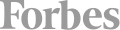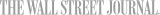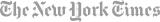In our Intermediate Word class students will work with styles, sections, and columns and will use the Navigation pane to work with outlines. They will format tables, print labels and envelopes, and work with SmartArt graphics and drawing tools. They will also use document templates, manage document revisions, and work with Web features.
Course Outline
Lesson 1: Organizing Content Using Tables and Charts
- Topic A: Sort Table Data
- Topic B: Control Cell Layout
- Topic C: Perform Calculations in a Table
- Topic D: Create a Chart
- Topic E: Add an Excel Table to a Word Document (Optional)
Lesson 2: Customizing Formats Using Styles and Themes
- Topic A: Create and Modify Text Styles
- Topic B: Create Custom List or Table Styles
- Topic C: Apply Document Themes
Lesson 3: Inserting Content Using Quick Parts
- Topic A: Insert Building Blocks
- Topic B: Create and Modify Building Blocks
- Topic C: Insert Fields Using Quick Parts
Lesson 4: Using Templates to Automate Document Formatting
- Topic A: Create a Document Using a Template
- Topic B: Create and Modify a Template
- Topic C: Manage Templates with the Template Organizer
Lesson 5: Controlling the Flow of a Document
- Topic A: Control Paragraph Flow
- Topic B: Insert Section Breaks
- Topic C: Insert Columns
- Topic D: Link Text Boxes to Control Text Flow
Lesson 6: Simplifying and Managing Long Documents
- Topic A: Insert Blank and Cover Pages
- Topic B: Insert an Index
- Topic C: Insert a Table of Contents
- Topic D: Insert an Ancillary Table
- Topic E: Manage Outlines
- Topic F: Create a Master Document
Lesson 7: Using Mail Merge to Create Letters, Envelopes, and Labels
- Topic A: The Mail Merge Feature
- Topic B: Merge Envelopes and Labels



 CourseHorse Gift Card
CourseHorse Gift Card