In this three-day course, you’ll get an excellent overview of how to convert your work into Adobe Portable Document Format (PDF) using Adobe Acrobat. You will learn to use Acrobat’s cross-platform capabilities to distribute your documents efficiently without sacrificing the original design. You will learn how to incorporate text, notes, graphics, movies, and links to the Internet. You will gain an excellent understanding of the menu and tools in Acrobat and be able to use Acrobat at a high level of efficiency.
Who Should Attend
Professionals who need to produce superb PDF documents
Prerequisites: Practical working knowledge of Mac OS X or Windows skills.
Course Outline:
Note: The curricula below comprise activities typically covered in a class at this skill level. The instructor may, at his/her discretion, adjust the lesson plan to meet the needs of the class.
Lesson 1: Introducing Adobe Acrobat DC
Lesson 2: Creating Adobe PDF Files
Lesson 3: Reading and Working with PDF Files
Lesson 4: Enhancing PDF Documents
Lesson 5: Editing Content in PDF Files
Lesson 6: Using Acrobat with Microsoft Office Files (Windows only)
Lesson 7: Combining Files
Lesson 8: Adding Signatures and Security
Lesson 9: Using Acrobat in a Review Cycle
Lesson 10: Working with Forms in Acrobat
Lesson 11: Using Actions (Acrobat Pro)
Lesson 12: Using Acrobat in Professional Printing
Note:
Online Training is not available in New York.
This course is available for "remote" learning and will be available to anyone with access to an internet device with a microphone (this includes most models of computers, tablets). Classes will take place with a "Live" instructor at the date/times listed below.
Upon registration, the instructor will send along additional information about how to log-on and participate in the class.


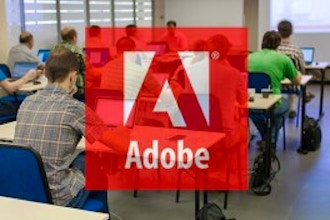

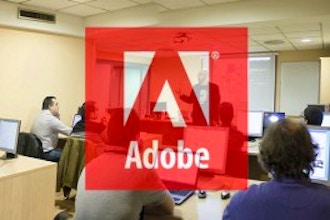
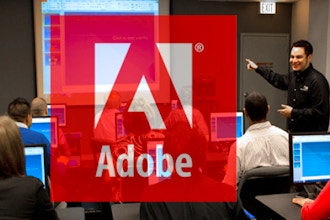


 CourseHorse Gift Card
CourseHorse Gift Card









