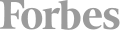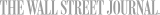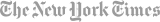Discover the Best Live Online InDesign Classes
Adobe InDesign serves as the industry-standard desktop publishing application used for creating page layouts and designs for nearly any kind of publishing-related tasks. Skills with Adobe InDesign can contribute to finding a career as an Editor in publishing or a Graphic Designer working as an independent contractor. Training to learn InDesign helps anyone working with layout and graphics.
Because InDesign is part of the Adobe Creative Cloud, the desktop publishing software integrates seamlessly with other applications available through the Adobe Creative Cloud such as Illustrator and Photoshop. This makes InDesign among the most versatile creative design tools used in publishing and other industries. Adobe InDesign helps in streamlining the design process for creating page layouts for books or magazines.
Adobe InDesign facilitates Publishers and Designers developing posters, business cards, books, eBooks, webpages, and a wide range of other types of documents with graphics, text, and interactive elements. While Adobe InDesign is mainly used within the publishing industry for print media, the desktop publishing tool also helps with developing material for publishing in digital media.
Best Live Online InDesign Classes & Schools
Students interested in learning about Adobe InDesign can enroll at Computer Training Source, Inc. for InDesign Part 1 (Online), which offers training for the desktop publishing application in a single-day online session for $649. This course trains participants in the basic features and functions of InDesign that allow users to create professional-looking page layouts and designs. Lessons focus on navigating the InDesign interface for creating new documents by customizing color, swatches, gradients, and styles as well as managing page elements in order to get material ready for print and digital publishing. Upon completing this class, students will be able to use Adobe InDesign for developing documents for distribution.
Prerequisites: This course lists no prerequisites.
Anyone looking for training in Adobe InDesign can enroll for InDesign Training: Essential Skills 1 at Lumenbrite Training. This virtual learning course offers training for the desktop publishing software in a two-day online session for $895. In this class, students will learn how to work with functions and features associated with InDesign, including pixel-perfect control over design and typography. This course provides a foundation in knowledge with the design software that can lead to students wanting to go on to further intermediate-level or advanced training. Upon completing this course, participants will be able to import text and graphics, apply layers, and use proper colors in creating page layouts.
Prerequisites: Students must possess basic computer skills with Windows and Macs.
Individuals can enroll at Ascend Training for Adobe InDesign Part 1 to participate in the three-session online course for $999 for beginner-level training with the desktop publishing application. This course provides training for participants to learn how to create page layouts with documents for print and digital publishing. Students will be assigned projects for learning about placing photos, drawing, and manipulating object threading text frames as well as working with paragraph and character styles. Upon completing this course, students will have a solid understanding of Adobe InDesign with the ability to create professional-looking documents for digital and print distribution.
Prerequisites: There are no prerequisites listed for this course.
Students can enroll at the Digital Workshop Center to take Adobe for Beginner-Level 1 for a 14-hour online training course to learn about creating complex page layouts using the desktop publishing application for $795. Through this course, participants will learn how to create professional-looking page layouts from lessons on importing text from different sources, getting familiar with typesetting, and working with images.
The instructors for these courses are Adobe Certified Experts who work closely with students to give them a thorough understanding of Adobe InDesign. Upon completing this course, students will be able to navigate within an InDesign Workspace for creating page layouts, applying objects and images, and working effectively with typesetting.
Prerequisites: Students must have completed the Introduction to Computers course (or possess equivalent knowledge). Having taken the Introduction to Design Fundamentals course is recommended but not required. Digital Workshop Center also recommends that students have the appropriate Adobe InDesign software before beginning the course.
Industries That Use InDesign
Several industries use Adobe InDesign as part of their business process. The desktop publishing application allows companies of all types to create professional-looking page layouts for use in various purposes. Businesses use InDesign to create digital and print documents such as posters, flyers, brochures, magazines, newspapers, books, and eBooks.
With InDesign, companies can create visual layouts used in print and digital media that simplifies the process while producing professional-looking results.
While InDesign is associated mainly with publishing, several other industries use the desktop publishing software. Marketing and graphic design agencies along with publishing and businesses use Adobe InDesign for developing internal and external documents such as brochures and pamphlets to communicate with employees and stockholders or for promoting a company in other capacities.
Publishing
Adobe InDesign facilitates various functions for the publishing industry beyond simply creating page layouts. Of course, publishing books require page layouts, but InDesign also helps with typesetting, interior design between the pages with fonts and type as well as exterior design with book covers in print publishing for creating a physical document. However, Adobe InDesign facilitates digital publishing with eBooks, which despite not being a physical product requires book covers and interior design with typesetting.
Magazines and Newspapers
Adobe InDesign helps with designing and publishing magazines and newspapers for both print and digital distribution. As with the publishing industry, news media have had to adapt to the way people now take in information. InDesign facilitates designing and developing newspapers and magazines that provide publishers and editors with options for full-page spreads, page layouts, typesetting, and graphics for digital publishing.
Graphic Design
The graphic design industry also uses Adobe InDesign for providing options for work with clients in other industries. InDesign allows Graphic Designers to create design layouts for promotional materials, including flyers, brochures, and business cards as well as books and magazines. InDesign offers limitless options for designing, developing, and publishing documents. Adobe InDesign allows Graphic Designers to create portfolio designs, presentations, outdoor signage, logos, websites, and animation for digital and print graphics.
Marketing and Advertising
The marketing and advertising industries use Adobe InDesign for creating promotional campaigns aimed at attracting target audiences. Marketing companies and advertisers use InDesign for help in creating brochures, ads, infographics, videos, and social media content.
InDesign Jobs & Salaries
Online training for skills in Adobe InDesign can help with finding work in publishing and other areas. While InDesign mainly focuses on creating page layouts, people also use the desktop publishing software for other creative purposes. This can help with work as an Editor, Designer, or Writer, who all rely on InDesign for work with print and digital design.
Editor
Editors use InDesign for working with complex design as well as being able to integrate with other Adobe applications like Photoshop and Illustrator. With experience in InDesign, editors can adapt material from other, sometimes older, desktop publishing software.
Knowledge with Adobe InDesign can help in finding job opportunities as an editor, which provides an average annual income of around $59,000 nationally for working with print and digital content by creating page layouts for newspapers, magazines, and books.
Graphic Designer
InDesign provides core skills for working in visual design for publishing in a variety of media. InDesign can help with becoming a Graphic Designer, which can bring in a yearly salary of around $53,000 nationally. Graphic Designers handle all types of design projects in several industries. Graphic Designers work in creating graphics for promotional material, including brochures, flyers, book covers, and advertising. Graphic Designers often have to work with text along with graphics, which they can use Adobe InDesign for integrating with other graphic design tools.
Digital Designer
Digital Designers work with digital technology and graphic design to create animation, online media, and user interfaces (UI) for websites, apps, film, and television. Knowledge in Adobe InDesign can help Digital Designers create page layouts for a variety of projects. Digital Designers can earn an average annual income of about $79,000 for work in creating graphics, animation, and a variety of other visual effects. Skills with Adobe InDesign can help Digital Designers with work for designing websites, web applications, advertising, eBooks, and other types of digital publications.
Content Marketer
Content Marketers help with creating an online presence for individuals and companies in various categories that can lead to earning an annual income of around $64,000 nationally. Content Marketers often use InDesign to help create a social media presence through brochures, blogs, ads, and other types of online content.
Production Artist
A Production Artist works with Adobe InDesign to create art for a variety of purposes, including advertising, entertainment, and designing software. Production Artists work with clients in determining objectives for bringing projects to completion. The Production Artist works step-by-step in the artistic and design process involving graphics, layouts, typesetting, and editing. Adobe InDesign contributes to Production Artists creating appealing designs for employers and clients.
Production Artists average around $45,000 nationally for work with designing and managing graphic material including artwork, outdoor billboards, and other types of visuals.
Technical Writer
For a Technical Writer, working with Adobe InDesign can help with creating page layouts for magazines, brochures, and other publications for digital and print distribution. This can include training documents, company policies, and promotional material as well as other tech-related information.
Technical Writers can earn about $60,000 a year nationally for working as subject matter experts, which means writing and publishing on various topics that require an appetite for learning and communication. Technical Writers must be able to develop content related to any industry. Technical Writers often use Adobe InDesign to help with developing material related to whatever business would like content developed.