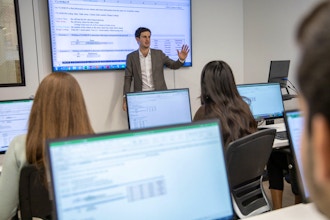Figma is a modern design app built with the specific needs of a modern web designer, UX designer, or app designer in mind. Unlike image editing programs such as Photoshop—which were originally created for print, photo retouching, or illustration—the entire focus of Figma is on designing user interfaces and user experiences. You can craft the visuals and turn them into working prototypes all in a single app.
Start learning Figma for UI/UX design. Gain a solid understanding of its capabilities, from creating files, to designing on a grid, working with text/photos/colors, creating components, building prototypes, exporting assets, sharing files, creating animations, and more.
In this class you’ll learn to create designs and then turn them into interactive prototypes that go from screen to screen, open navigation overlays, make specific areas within a screen scrollable, and more. You’ll even add animations to your designs using smart animate.
What You’ll Learn at a Glance:
- Create UI (user interface) and UX (user experience) designs for websites, apps, and more
- Design finished layouts that are optimized for mobile, tablet, and desktop screens
- Design on grids, extract image assets, share designs with clients/developers, and more
- Build interactive prototypes
- Make animations using smart animate
- Use components (including variants) to make updating your designs easier
- Work with Team libraries to share style & design components



 CourseHorse Gift Card
CourseHorse Gift Card