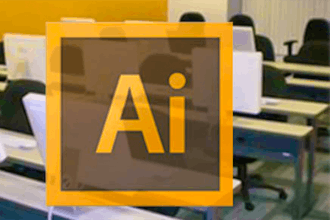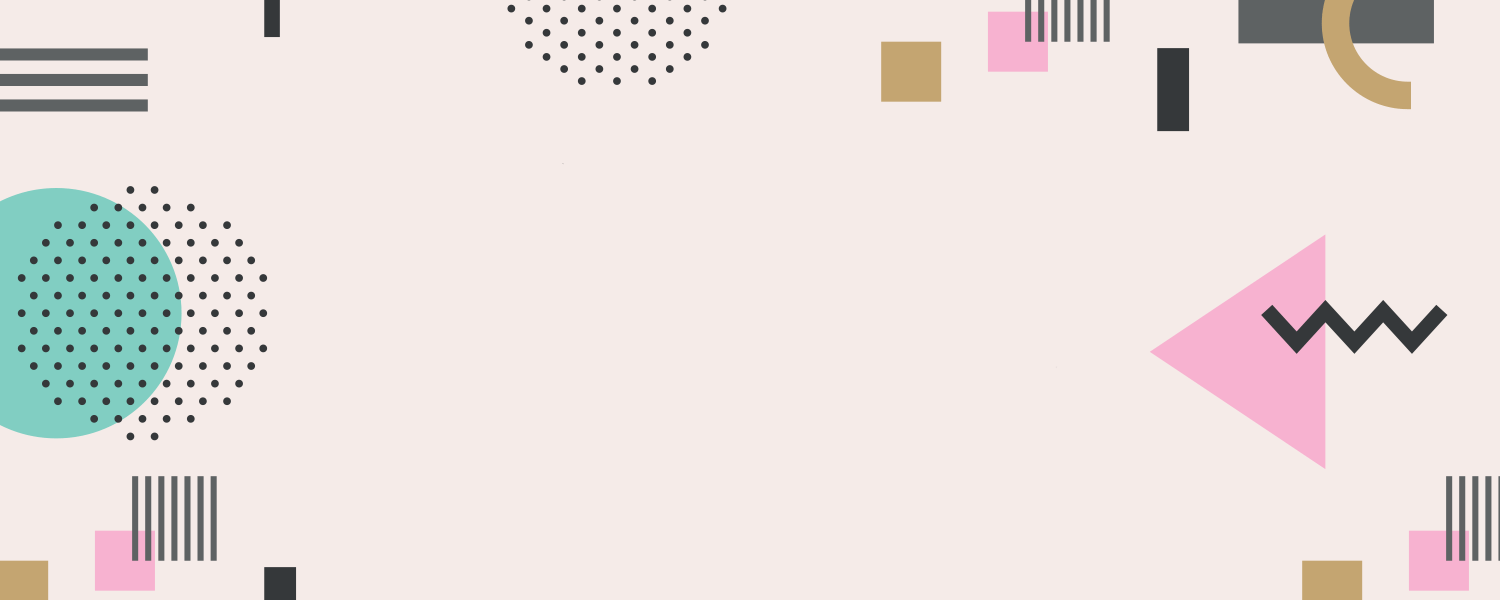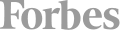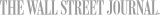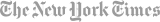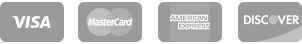Discover the Best Illustrator Classes in Denver
Adobe Illustrator is a vector-based graphic design software widely used by Graphic Designers, Artists, and digital creators worldwide. Unlike raster graphics in software like Photoshop, vector graphics in Illustrator can be resized infinitely without losing quality. This feature makes it incredibly versatile, perfect for creating logos, icons, typography, and complex illustrations. The software offers a plethora of tools and options, from simple line drawing and color-filling to gradient mesh and 3D rendering. Its potential to bring creative ideas to life is virtually limitless, making it a cornerstone in the world of digital art and graphic design.
There are numerous reasons to learn the fundamentals of Illustrator. Whether you're an aspiring Graphic Designer, a marketing professional looking to enhance your skills, or simply someone with a creative passion, learning to use professional-grade software can open a new world of possibilities. It allows you to develop high-quality visuals that can be used in a wide array of platforms, from print to digital media. Additionally, a strong understanding of this software is often a prerequisite for jobs in the creative industry. Even for those not looking for a career in design, learning Illustrator can boost your resume, enrich your personal projects, and foster a satisfying sense of creative fulfillment. Embarking on the journey of learning Illustrator allows creatives to discover new ways to express their ideas, communicate visually, and contribute to the digital landscape.
Best Illustrator Classes & Schools in Denver
There are numerous Illustrator classes and schools in Denver that can help individuals gain the skills they need to work in the city's creative industries. Here are some of the top in-person and live online options for learning this software.
For those who want to learn in-person at a physical campus in the city, Exploring Adobe Illustrator from Colorado Free University is a strong option. This one-day course provides six hours of hands-on training where students learn how to create logos, illustrations, and graphics. There is also instruction on how to turn fonts and graphics into shapes, compose illustrations in a range of sizes, and use the various tools within Illustrator. There are no requisites outside of basic computer proficiency, and the school has an on-site computer lab equipped with the latest version of Adobe Creative Suite. The average class size is just eight students, allowing for a personalized learning experience. The total cost is $164, due in full before the class start date.
Colorado Free University also has a more in-depth Adobe Illustrator CC: Bootcamp, which is a great option for those who want to master the fundamentals of this software quickly. This is a one-day learning experience that starts by covering the program's interface, tools, and palettes. By the end of the course, participants will be able to create logos, icons, illustrations, and vector graphics with ease. The average class size is also just eight students for this bootcamp, allowing participants to gain personalized instruction. The cost for the bootcamp is $369, due in full before the class start date.
Noble Desktop has an Adobe Illustrator Bootcamp that strives to transform participants into proficient users of the software over six evening or three full-day classes. This comprehensive and extensive course starts with the basics of design, then moves onto more advanced topics like masking, pathfinder effects, and creating intricate blends. Noble Desktop also has a computer lab fully equipped with Adobe Creative Suite for each student to use if they choose to take classes in New York City. However, the live online classes follow the same curriculum and allow participants to use their own computers. The school offers free retakes for a year, one on one bonus training, and expert instructors who are available to answer questions. The cost of the bootcamp is $975, due in full before the start date.
Those who want to maximize their savings should consider Noble Desktop's Graphic Design Certificate course. While somewhat similar to a bootcamp, this extended course also provides comprehensive instruction on the fundamentals of graphic design, in addition to more advanced Adobe Illustrator lessons. It is a great option for those who want not only to become proficient with this software but also to gain a deep understanding of the principles behind visual communication and design. At the end of the program, students receive a certificate of completion they can use to showcase their skills. The cost for this course is $2,995, with payment plans and 12-month financing available.
The Illustrator Training: Bootcamp from Lumenbright Training is another live online option that is great for individuals of all skill levels. There are four classes, each lasting six hours, that start with the basics of the software interface and develop into more advanced topics such as working with color swatches, creating patterns and gradients, and understanding type fundamentals. This course is an Adobe-authorized training option, meaning the curriculum and instructors are all approved by Adobe. Participants receive an Adobe nationally recognized certificate of completion, access to VIP Lumenbright seminars, and Adobe Max discounts. By the end of the bootcamp, learners can easily create logos, illustrations, and graphics. This bootcamp costs $1,595, due in full before the start date.
Lumenbright Training also has a more specialized training option, the Illustrator Training: Corporate Marketing Bootcamp. This beginner-friendly class integrates the fundamentals of graphic design and Adobe Illustrator to teach students how to create marketing materials, digital ads, brochures, logo designs, posters, and other materials. The course is just four days long, combining live instruction with hands-on learning activities. It's an excellent option for not only those who want to gain skills in Illustrator but also for those looking to understand the principles behind marketing and design. The cost is $1,695, due in full before the start date.
Those looking for a shorter learning option can take Illustrator Training: Essential Skills 1 from Lumenbright Training. This two-day course instruction on the basics of Illustrator, including how to use the pen tool and type tool, how to work with layers, and how to create intricate shapes. As included in Lumenbright's classes, the Essential Skills 1 course culminates in a final project where students will create their own logo design. Participants will also receive the standard Lumenbright Training benefits, which include an Adobe nationally-recognized certificate of completion and VIP seminars. This training costs $895, due in full before the start date.
Digital Workshop Center has a live online Adobe Illustrator for Beginners (Level 1) class that takes students through the fundamentals of this software. The four evening classes start off with a brief overview of graphic design, then dives into the basics of Illustrator, like editing tools, artboards, and panels. It also covers more advanced topics such as masking, gradients, and effects. It's designed to be hands-on and fast-paced, making it a great option for those with a busy schedule. The school has Adobe-certified instructors and an average class size of just six students, which allows for more personalized instruction. This course costs $795, due in full before the start date.
Another strong training option is the Illustrator 1 class from Studio Arts. This live online class has eight-afternoon lessons, each lasting three hours. This comprehensive course starts with graphic design basics, then moves onto more advanced topics such as working with shapes and curves, creating masks and blends, and working with type elements. It also covers color theory and digital illustration techniques like textures, shadows, and highlights. By the end of this program, students should feel comfortable creating digital art and illustrations. This class costs $1,000, due in full before the start date.
Denver Industries That Use Illustrator
Denver, Colorado, has a diverse economy, and Illustrator plays a crucial role in numerous industries. As a powerful vector graphics editor, professionals widely use this software to create visually appealing designs and illustrations. Here are the top six industries in Denver that heavily rely on Adobe Illustrator:
Graphic Design and Advertising
Denver's graphic design industry is dynamic and ever-evolving. With businesses constantly striving to keep consumers' attention, the demand for captivating visual content has skyrocketed. In fact, the Art District on Santa Fe in the city has the highest concentration of art galleries in the state. This means companies have no shortage of skilled Graphic Designers and Illustrators who can use the software to create powerful visual statements. The vector-based approach ensures that designs remain crisp and scalable across various mediums. Gaining a solid foundation in Illustrator opens up career opportunities that may not be available to individuals without this skill set.
Fashion and Apparel
Denver's fashion and apparel industry is a hub for budding designers and entrepreneurs looking to make their mark in the world of style and clothing. Illustrator plays a key role in this field, allowing Designers to bring their ideas to life. With Illustrator, fashion professionals can create patterns, develop tech packs, and design entire collections, streamlining the process from concept to production. Aspiring Fashion Designers can significantly benefit from mastering this software’s tools and techniques to stay relevant in an increasingly digital landscape.
Architecture and Interior Design
Denver's architecture and interior design scene is booming thanks to the city's urban development and demand for innovative spaces. Illustrator is a staple software for professionals in this field, enabling Architects and Interior Designers to create floor plans, renderings, and conceptual designs. Its precise drawing tools and ability to generate accurate scale drawings facilitate effective communication with clients and contractors. This is not only beneficial for presentations but also when it comes time to create the final design. The software’s vector-based approach ensures that drawings remain accurate throughout the entire process.
Publishing and Printing
Denver's publishing and printing industry continues to thrive, catering to both local and national markets. This can be seen in the number of media outlets, creative agencies, and printing businesses that have cropped up in recent years. The city is also home to well-known agencies like The Publishing House that have over 50 years of experience. Professionals in the sector must be willing to stay updated with the latest software processes as newer technologies become available. Illustrator has been a major game-changer, allowing Graphic Designers to create visually appealing printed pieces with ease.
Web Design and Development
As the globe’s digital landscape continues to expand, web design and development have become integral parts of businesses' success. Specifically, Illustrator is widely used in this industry to create web graphics, icons, and user interface (UI) designs. Web Designers rely on this software to produce graphics that load quickly and look sharp on different devices and screen sizes. In Denver, there is a tremendous demand for professionals who understand how to use Illustrator, and its tools and features, in web design. In fact, Built in Colorado reported that Denver has become one of the most coveted relocation spots for Silicon Valley’s largest tech leaders. This means that companies are more than willing to invest in those with a strong understanding of professional-grade software.
Film and Animation
Denver's film and animation industry is booming, with Colorado’s film industry generating more than $1 billion in 2019. This vast production volume requires high-level professionals who understand the complexities of digital art and design. To keep up, Animators must invest in mastering software, such as Illustrator, to create graphics for post-production processes like special effects, 3D models, and compositing. This powerful vector editor is also used to draw storyboards that provide deeper insight into a project’s direction and overall goal. This industry is a great way for individuals to channel their creative skills and work in an exciting field.
Jobs & Salaries in Denver
Graphic Designer
Graphic Designers in Denver are essential contributors to the city's thriving creative scene. They are responsible for translating ideas and concepts into visually compelling designs that resonate with target audiences. In the city’s business landscape, Graphic Designers play a key role in shaping brand identities, creating marketing materials, and developing eye-catching visuals for digital and print campaigns. This type of role is great for those who want to explore their creative skills and have a passion for design. Entry-level Graphic Designers in Denver make an average salary of $59,000, but this can range from $53,000 to $68,000, depending on the role.
Web Designer
As Denver's digital presence continues to grow, web designers are in high demand to craft engaging and user-friendly websites. These professionals are trained to develop functional websites that are visually appealing and meet a business's unique needs. To stay relevant, they must be knowledgeable about web browsers, coding languages, and design software, such as Illustrator. They are typically employed by software companies, creative agencies, and web design firms. In Denver, Web Designers make an average salary of $67,000 as of June 2023.
Fashion Designer
The city's fashion and apparel industry is bustling with companies like Brilliant Earth and Brooks LTD calling Denver home. Fashion Designers working in this sector are often responsible for creating collections, developing patterns, and creating tech packs. They must also have an eye for detail and be knowledgeable about the latest trends to ensure the designs are fashionable and functional. To get the job done right, they need to have a firm understanding of design software like Illustrator. Denver's Fashion Designers typically make an average salary of $61,000 as of June 2023. With experience and expertise, salaries can range from $56,000 to $66,000.
Animator
Animators are the backbone of our entertainment, from feature films to video games. Animators use Illustrator as a part of their animation pipeline to create characters, backgrounds, and assets that form the basis for animated productions. With Denver hosting various animation studios and creative organizations, animators have the chance to work on a broad range of projects, from animated shorts to explainer videos for local businesses. These professionals also have the potential to make a strong salary, with an average of $62,000. With experience and expertise, salaries can range from $52,000 to $75,000.
Illustrator
An Illustrator is a professional who specializes in creating digital illustrations using vector-based software such as Illustrator. They are typically employed by graphic design firms and creative agencies to create logos, illustrations, icons, and infographics for their clients. In Denver's bustling creative landscape, an Illustrator must have skills with Adobe Creative Suite software and understand how to use it to bring designs to life. An Illustrator in Denver typically makes an average salary of $70,000, but this can vary depending on experience and the specific role.
Art Director
An Art Director is a leader in the creative field who oversees a team of designers, animators, and illustrators. In Denver’s growing creative scene, they are responsible for ensuring that projects meet their clients' standards and timelines and managing budgets and resources. Art Directors must have strong organizational skills, an eye for detail, and a firm understanding of design software like Illustrator. They also need to be able to work with a variety of teams, from creative departments to production crew members. Art Directors in Denver make an average salary of $143,000.