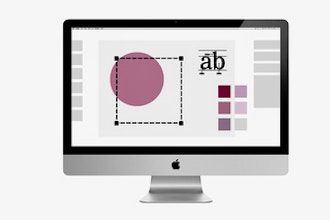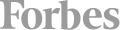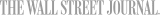Best Adobe Classes in Denver
Adobe has revolutionized the digital landscape with its powerful software suite, empowering creative professionals in numerous fields to express their ideas and communicate visually. Adobe Photoshop, Illustrator, and InDesign are industry-leading programs used by graphic designers, illustrators, and desktop publishers to create eye-catching designs, logos, brochures, and more. Premiere Pro and After Effects are go-to tools for Video Editors, Motion Graphics Artists, and Visual Effects Specialists, enabling them to bring stories to life through seamless editing, captivating animations, and stunning effects.
Whether you’re already a working professional in Denver or a Colorado resident hoping to break into one of these industries, there are plenty of Adobe classes in your area to help you learn more about these programs.
Best Adobe Classes & Schools in Denver
There are a few in-person Adobe classes in Denver and the surrounding areas. One school with multiple options is Colorado Free University. This school offers numerous courses taught by local teachers who operate as independent contractors. Geared toward busy adults seeking practical knowledge and new abilities, its classes offer valuable information and skills without demanding extensive time commitments. There is an Adobe Illustrator Bootcamp targeted at beginner learners. Students will learn more about object manipulation, selection tools, and various brush shapes and their intended purposes.
Colorado Free University also has an Adobe InDesign course available for beginners. In this program, participants will spend one full day learning the foundational tools of the popular layout software. Students will learn to create and format text, add graphics to their designs, and properly store and export designs for print and digital publication. Students will also learn how to appropriately size their work to look equally appealing on smartphones and tablets as on a bigger screen.
Located a couple of hours north of Denver, Fort Collins is home to Colorado State University (CSU), which brings a strong academic and research focus to the city. It also adds to the city’s cultural scene, offering a variety of events, performances, and art exhibitions. Creative professionals in the area can attend courses at the Digital Workshop Center. Their Adobe Audition for Beginners Class teaches audio mixing, editing, and multi-track recording. This class is an excellent option for anyone wanting to create podcasts or music tracks. By the end of the class, students will be able to navigate Audition confidently, work with multiple tracks, mix and edit audio, understand multi-track recording, and export files.
A live online Adobe class is a fantastic option if you cannot find a physical class that precisely meets your requirements. While in-person classes may offer slightly more interactivity, virtual Adobe classes still deliver real-time guidance from skilled experts. Noble Desktop, located in New York City, offers a range of Adobe classes that can be conveniently attended from anywhere. Their selection includes various Adobe bootcamps, each providing three full days of introductory information on a specific program. Notable examples include the Adobe Photoshop Bootcamp and the Adobe Illustrator Bootcamp.
Noble Desktop also provides numerous certificate programs that are more appropriate for people hoping to gain skills that will help them enter a new career. Because these courses cover multiple software programs, they are longer and more expensive. However, Noble’s certificate programs include additional career support services, like mentorship sessions and interview tips and tricks. Noble has a Motion Graphics Certificate that teaches participants to use Adobe’s animation and video editing software, like Premiere Pro and After Effects. The Graphic Design Certificate focuses on the tools that visual design professionals use, including Photoshop, InDesign, and Illustrator.
Denver Industries That Use Adobe
In recent years, Denver has rapidly increased the number of available tech jobs in the city. This can partly be attributed to the state of Colorado’s Office of Economic Development, which prioritizes economic growth. The city also offers a low corporate tax rate compared to other states. Additionally, local colleges, including the University of Colorado and the University of Denver, provide a highly educated workforce, further contributing to the city’s rapidly expanding tech sector.
Denver was also recently named the sixth fastest-growing economy in the nation. Some of the area’s most prominent industries include financial services, digital communications, and hospitality. Careers in these areas often require proficiency in one or more Adobe programs. Digital communication is all about consistent and visually appealing brand identity, which can easily be achieved with programs like Photoshop and Illustrator. Restaurants, food trucks, and catering companies also need employees skilled in Adobe products to advertise their services, design logos and other marketing materials, and post on social media to grow their business.
Adobe Jobs & Salaries in Denver
Tools like Photoshop, Illustrator, and InDesign are essential for a Social Media Manager. These programs enable these professionals to create professional-looking graphics, images, and designs. These programs provide the necessary features and flexibility to enhance visual elements, optimize images for different platforms, and maintain a consistent brand identity across various social media channels. The average Social Media Manager in Denver earns nearly $65,000 per year.
Graphic design is another area where Adobe skills are a requirement. A Graphic Designer may use Photoshop to retouch and enhance product photos for an e-commerce website, create digital illustrations, or design stunning graphics for social media campaigns. A Graphic Designer may also use Adobe Illustrator to design a company’s logo, create illustrations for print or digital media, or develop scalable graphics for websites and mobile applications. Graphic Designers in Denver earn over $64,000 annually.
An E-commerce Manager is responsible for overseeing and managing the online sales operations of a business. They work closely with various teams, such as marketing, sales, design, and customer service, to ensure a seamless online shopping experience for customers. Adobe programs are widely used by E-commerce Managers to accomplish various tasks. For example, E-commerce Managers may use Photoshop to edit and enhance product images for the website. They can also use Illustrator to generate logos and icons for the website, marketing materials, or product packaging. E-commerce Managers in Denver earn around $88,000 per year, making this one of the higher-paying jobs for professionals skilled in Adobe software.