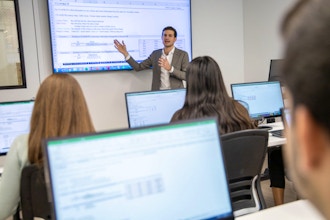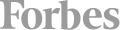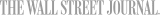Discover the Best Excel Classes in Denver
Excel is an industry-leading spreadsheet program and an essential tool for many business professionals. Part of the Office suite of products, Excel uses cells arranged into rows and columns to organize and manipulate data, so you can format, organize, visualize, and calculate information. Excel is prized for its powerful data visualization and analysis.
Excel can help you tackle jobs from numerical analysis to project management, and it helps you understand large amounts of data using both simple commands and complex formulas. Excel and other digital skills are required knowledge for more than 80 percent of middle-skill job openings. Mastering these applications creates opportunities for you to advance your career. Not only are you qualified for more jobs, but workers average 12 percent higher pay than those without digital skills, and opportunities are growing 2.5 times faster than middle-skill jobs that do not require these skills.
You can even use Excel as a time-saver in your personal life by organizing your household spending or making a reusable grocery checklist. Whether you are managing projects or tracking budgets, Excel makes sense of data and helps you make sound decisions for your division or company. Excel is used for so much more than making tables, you’ll wonder how you got along without it.
Best Excel Classes & Schools in Denver
Microsoft Excel 2019: Level 1 at Colorado Free University in Denver is an introduction to creating and editing spreadsheets and workbooks and performing simple calculations. Learn how Excel can help you organize, calculate, analyze, revise, update, and present your data in ways that will help your organization steer in the right direction. You’ll learn exactly how to ask Excel the questions that you need answered, which questions you can even ask, and how to interpret the answers Excel gives. You’ll have a solid grasp of how to perform calculations, modify a worksheet, format a worksheet, print workbooks, and manage workbooks.
Advance your Excel skills in Microsoft Excel 2019: Level 2 at Colorado Free University in Denver. You’ll learn to analyze, manage, and share data of all kinds, from personal to professional. This class covers how to streamline and enhance your spreadsheets with templates, charts, graphics, and formulas. Create advanced formulas and organize your data into tables, discover the power of PivotTables and Pivot Charts, and understand how slicers can make data filtering as easy as clicking a few buttons. You will learn to create advanced formulas, analyze data with logical and lookup functions, organize worksheet data with tables, visualize data by using charts, analyze data with Pivot Tables, slicers, and PivotCharts, insert graphic objects, and enhance workbooks. Colorado Free University offers computer training for people who want to upgrade their skills to advance their careers.
Microsoft Excel for Beginners (Level 1) at Digital Workshop Center in Fort Collins, Colorado teaches you how to use simple formulas and functions, format a workbook, and prepare for print and distribution. Become more productive at your office by learning the right ways to use the program effectively. When you complete this class, you’ll be able to create a basic worksheet, perform calculations, understand absolute vs relative references in a formula, modify a worksheet, modify the appearance of data within a worksheet, manage workbooks, and print a worksheet. Digital Workshop Center is a community center for education, coworking, and professional development.
Microsoft Office Excel 2019: Part 1 at Hartmann Software Group in Denver helps you make sense of the data you need to make sound decisions. Excel can help you organize, calculate, analyze, revise, update, and present your data to help decision-makers steer you in the right direction. You’ll save time as you become an expert in data manipulation. This class covers navigating the Excel interface, performing calculations, modifying a worksheet, formatting a worksheet, and printing and managing workbooks. Hartmann Software Group is an IT training company specializing in software development languages and technologies.
Excel Level I: Fundamentals at Noble Desktop online is a beginner workshop that covers the essentials of Excel. You’ll learn about calculations, basic functions, graphs, formatting, and printing. This class includes practical exercises that help you learn the concept, watch an example, and complete an activity on your own. When the class ends, you’ll keep your training guide for future reference and receive access to a companion video suite featuring beginner-level lessons to continue improving your skills. Noble Desktop is a technical training school that has been teaching computer skills since 1990.
Master advanced Excel techniques in the hands-on training Advanced Excel for Business at NYIM Training online. You’ll make functions more flexible, take PivotTables to the next level, and automate tasks with macros. This class is perfect for you if you have a strong working knowledge of Excel and want to save even more time with custom shortcuts and advanced features. NYIM Training is known for its practical and hands-on approach to instructor-led courses, with a rigorous focus on real-world applications.
Denver Industries That Use Excel
Denver boasts a richly diversified economy with major sectors in aerospace, broadcast and telecommunications, healthcare and wellness, financial services, bioscience, energy, and IT software. Denver is one of the world’s premier cities for energy; the energy and natural resources industry alone supports about 150,000 workers and accounts for over $11 billion annually. Colorado has the nation’s second-largest aerospace economy, with 290 companies that employ over 33,000 people. Fortune 500 companies like Dish Network, Davita Healthcare Partners, and Western Union Co call Denver home. Denver Airport is the area’s largest employer with 35,000 employees, and the largest airport in the nation covering 52 square miles.
The tech sector is no slouch in Denver, either. The area is nicknamed Silicon Mountain for the nearly 11,000 technology companies and 146,000 jobs located there. Excel’s versatility and capacity for data analysis make it a valuable tool across a broad range of industries. It is highly valued for data analysis, financial modeling, project management, and reporting, helping companies make data-backed decisions and streamline their processes.
Excel Jobs & Salaries in Denver
Data Analyst
Excel's statistical and analytical functions allow data analysts to explore data, calculate descriptive statistics, and identify trends. They work with large datasets to create reports and provide insights that help their organization make sound decisions. Data analysts are employed in computer systems design, corporate management, scientific and technical consulting, research and development, and insurance industries. The average salary for a data analyst in Denver is $70,000 and ranges from $48,000 to $102,000.
Operations Manager
Operations managers use Excel to streamline and optimize their operations. They use Excel’s capability for tasks like inventory management, production planning, scheduling, and resource allocation. Excel’s charts and graphs allow operations managers to visualize key performance indicators (KPIs) and track trends over time. The average salary for an operations manager in Denver is $76,000 and ranges from $48,000 to $121,000.
Project Manager
Project managers in Seattle utilize Excel to plan, track and manage projects. They can create detailed project schedules, task lists, and timelines using Excel, as well as assign resources, track progress, and set dependencies. Excel helps them coordinate projects more efficiently. Excels formulas enable project managers to estimate costs and budgets so they can analyze a project’s risks. They can use Excel’s conditional formatting and data validation features to identify milestones, monitor deadlines, and ensure data accuracy. The average salary for a project manager in Denver is $91,000 and ranges from $61,000 to $136,000.
Business Consultant
Business consultants use Excel as a valuable tool to support their consulting work. They use Excel to analyze market data, create financial projections, and develop business strategies. Excel’s ability to handle large datasets and organize information allows consultants to identify trends, make data-driven recommendations, and provide clients with valuable strategic insights. The average salary for a business consultant in Denver is $89,000 and ranges from $53,000 to $149,000.
Cost Estimator
Cost estimators often work with project managers and engineers to estimate the amount of money, time, and labor a specific project will need. They use Excel to input all the variables and automatically compute totals, making it easy to adjust each item to create a working budget. By using Excel, cost estimators can work efficiently, avoid mistakes, and provide accurate cost estimates for projects or products. The average salary for a cost estimator in Denver is $90,000 with a range of $57,000 to $142,000.
Financial Analyst
Excel is a widely used tool for tracking money and a favorite among financial analysts. They use Excel to organize and manipulate financial data and perform complex calculations. Excel’s functions and formulas make it simple to analyze values and build dynamic financial models. Financial analysts help individuals and organizations make informed investment or loan decisions, and Excel spreadsheets are an essential tool for analyzing financial data sets. The average salary for a financial analyst in Denver is $74,000 per year with a range of $55,000 to $99,000.
Digital Marketer
Data analysis and reporting are key responsibilities for data marketers, and Excel is a valuable tool. They use Excel to analyze marketing data and create reports using Excel’s charting and graphing features. Excel can easily calculate metrics like conversion rates, return on investment (ROI), and customer lifetime value, and deliver data that you can easily share with clients and managers. You can also use Excel to plan and monitor marketing activities and manage marketing campaigns. The average salary for a digital marketer in Denver is $72,000 with a range of $44,000 to $120,000.
Office and Administrative Support
Excel is the industry-leading spreadsheet program used in administrative jobs today. It will help you compile and present valuable data, track projects, present information in a clearly accessible format, and streamline your productivity. The average hourly wage for an administrative assistant in Denver is $21 with a range of $16 to $28.