Blockchain and Cryptocurrencies Workshop
- All levels
- 18 and older
- $99
- Remote Online, Online, CA
- 2 hours
Fill out this form and the course provider will contact you with more information about this course.
The last decade has seen blockchain technology grow from an anarchic financial experiment to a global engine for organizational and societal revolution.
During this online workshop, we will chart the path from pre-Bitcoin computer science breakthroughs to Bitcoin and the rise of alternative currencies that challenge the way we think about money, through Ethereum and the rise of smart contracts, arriving at the present day explosion of tokens, enterprise networks, and decentralized applications.
Topics we will cover:
Whether you are a developer building for the future of the Internet or a curious enthusiast making sense of the hype, this session will help you understand why blockchain technology just might be the next great coordinating tool for humanity.
This class is designed for anyone without prior knowledge of blockchain and cryptocurrency technology.
Takeaways
Preparation
The well-being of our employees, students, clients, instructors, and guests is our number one priority here at General Assembly. We are monitoring COVID-19 very carefully and are adjusting delivery of our programs.
Due to the current health concerns, all GA short-form events, workshops & bootcamps will temporarily be held online - including this one.
Registered participants will be notified 24 hours in advance of this program with information on how to log in to the Zoom Meeting Room and other tools you’ll need for the session. Registration for this offering will close 2 hours prior to the session start in order to allow all students ample opportunity to have the technology enabled.
If you can't make it to a class/workshop, please email us at [email protected] at least 7 days before the scheduled event date. No refunds will be given after this timeframe.
In any event where a customer wants to cancel their enrollment and is eligible for a full refund, a 5% processing fee will be deducted from the refund amount.

Get quick answers from CourseHorse and past students.
At General Assembly you get the tech skills, career advice and networking opportunities needed to be job ready for a career in coding or data or ux design, in as little as three months, with little or no previous experience.
Since 2011 General Assembly has graduated more than 40,000 students...
Read more about General Assembly

This school has been carefully vetted by CourseHorse and is a verified San Diego educator.

General Assembly
Online
Remote Online
Online, California Online
Remote Online
Online, California
Zoom Link will be sent prior to Event
Booking this class for a group? Find great private group events
Or see all Professional Group Events
Explore group events and team building activities ranging from cooking, art, escape rooms, trivia, and more.

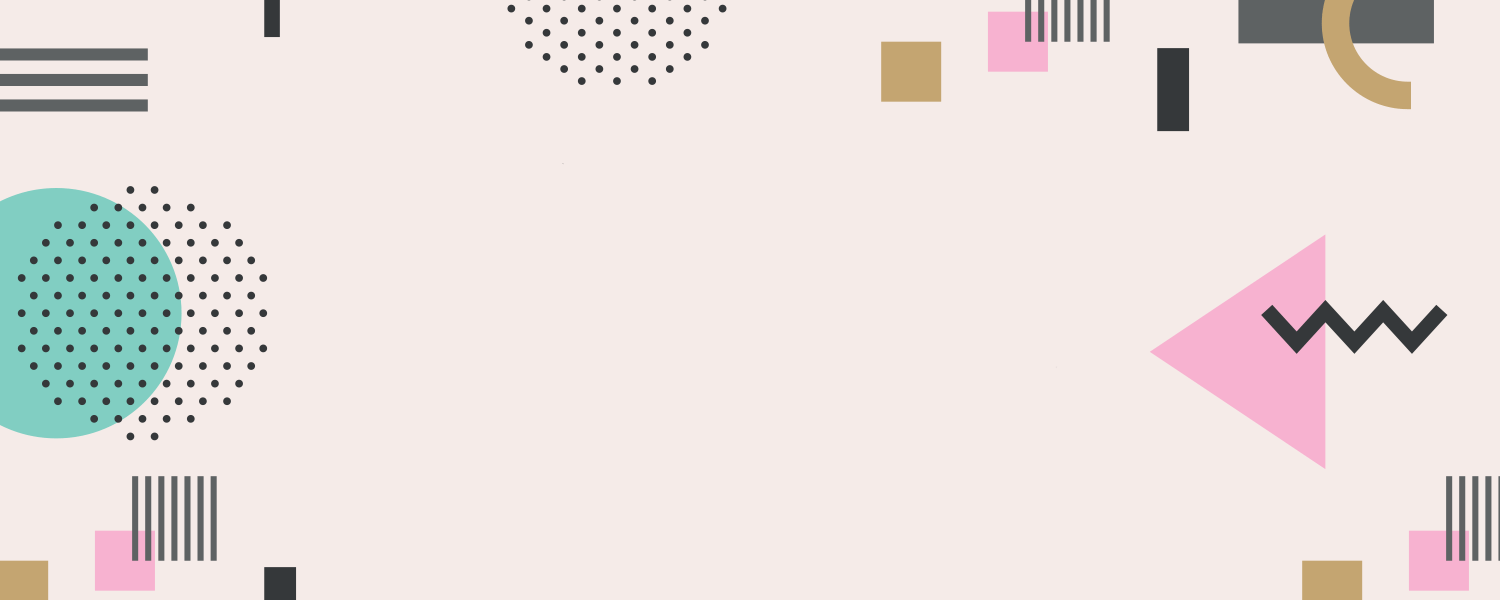
More in Cryptocurrency
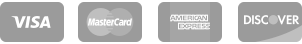



Get special date and rate options for your group. Submit the form below and we'll get back to you within 2 business hours with pricing and availability.