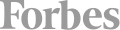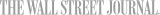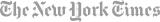A great introduction to this popular business accounting program. Learn everything from setting up your company to Accounts Payable and Accounts Receivable. Lots of tips and shortcuts. We cover reports, budgets, etc.
SET UP COMPANY: Learn how to set up your company in QuickBooks, determine Start date, enter opening balances for accounts, customers, and vendors.
CREATE LISTS: Create & Edit Customer, Vendor, and Item lists (Items include products, services, taxes, and shipping). Create Terms, Customer Messages, etc.
ACCOUNT RECEIVABLE (INVOICES, SALES RECEIPTS, AND PAYMENTS): Create, Edit, Customize, and Print invoices. Apply full or partial payments to open invoices. Split payments between multiple invoices. Make deposits.
WRITE CHECKS: Create printed and manual checks. Edit, Void, Split, Delete, and memorize checks. Transfer funds between accounts, enter ATM withdrawals and EFT (Electronic Fund Transfer) transactions.
RECONCILE STATEMENTS: Reconcile checking, savings, and credit card accounts.
REPORTS AND GRAPHS: Create, customize, print, and memorize a wide variety of reports & graphs. E-mail reports to co-workers, export reports to Excel, create Memorized Report Groups to save time, etc.
ACCOUNTS PAYABLE: Use Accounts Payable to enter and pay bills. Pay with credit card or check (handwritten or printed).
INVENTORY: Set-up inventory, create purchase orders, and receive items with bill.
REMINDERS & TO DO LIST: Use TO DO LIST and REMINDERS lists to keep track of information. Memorize groups of invoices or payments to save time.
BUDGETS: Set-up budgets and run reports to compare your budget vs. actual income and expenses.
DATA BACKUP, SHARING, & INTEGRITY: Learn about and use Backup & Restore, Accountant's Copy, and Portable Data Files. Learn about and use Verify Data and Rebuild Data utilities to prevent or deal with data corruption issues.
FIND: Use the FIND feature to locate transactions.



 CourseHorse Gift Card
CourseHorse Gift Card