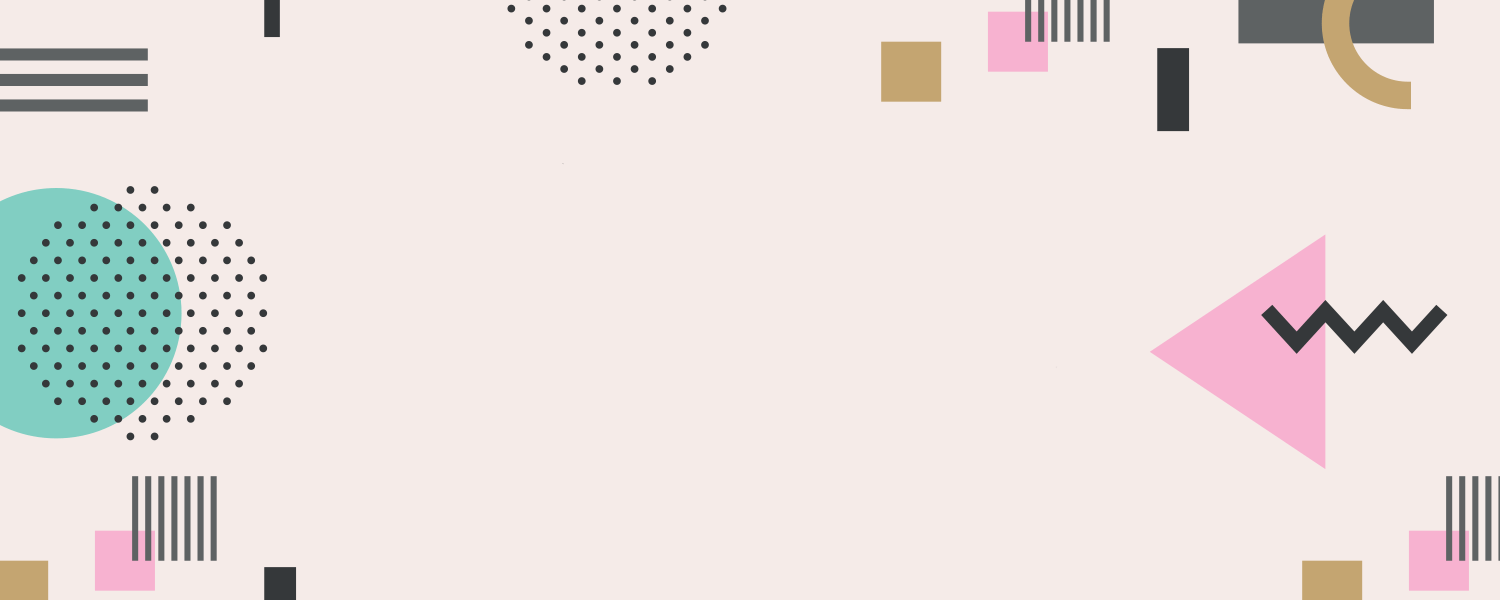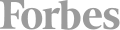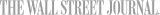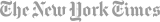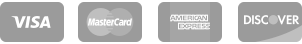Cancellation Policy:
- If notice is given 16 or more business days before the start of a class, the student may receive a full refund less a $100 administrative fee.
- If notice is given less than 16 business days no rescheduling or refunds are permitted.
- Clients who commence a master class may not cancel and are responsible for the entire Master Class fee.
- Any exam cancellations will be accessed a $50 administrative fee.
All cancellations and registration changes must be received in writing. Please e-mail to [email protected]. Attendee substitutions may be made for any student without penalty or additional cost at any time until the class begins.
Rescheduling Policy:
- If notice is given 16 or more business days before the start of the class a student may reschedule.
- A student can reschedule a class up to two (2) times. Additional reschedules will not be allowed.
No Shows:
If a student does not attend a scheduled session, there will be no refund or rescheduling permitted. Payment is forfeited. The school reserves the right to cancel classes with insufficient enrollment or in other circumstances. We will endeavor to give as much advance notice as possible of any change to the schedule. We shall not be responsible for any incidental or consequential loss arising whatsoever.
In any event where a customer wants to cancel their enrollment and is eligible for a full refund, a 5% processing fee will be deducted from the refund amount.







 CourseHorse Gift Card
CourseHorse Gift Card